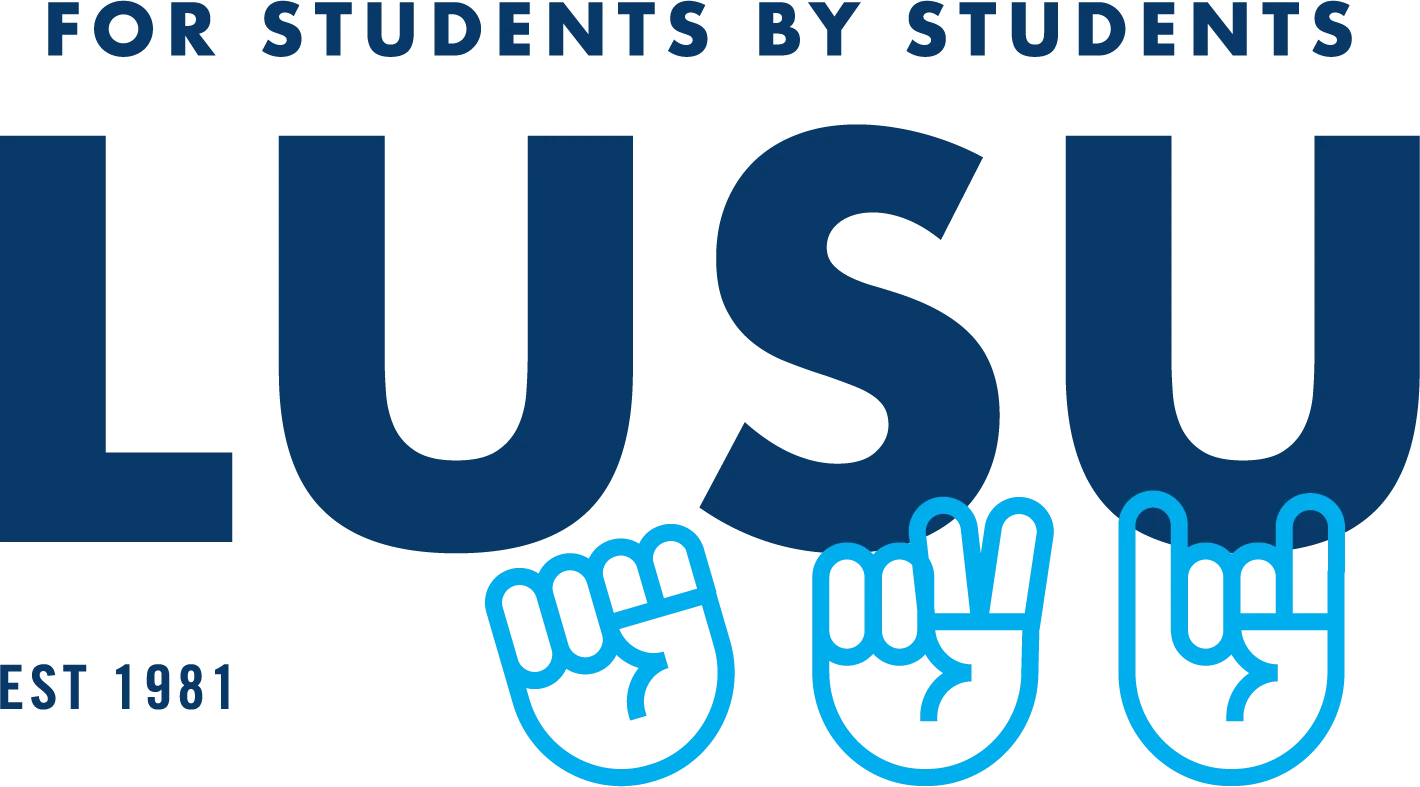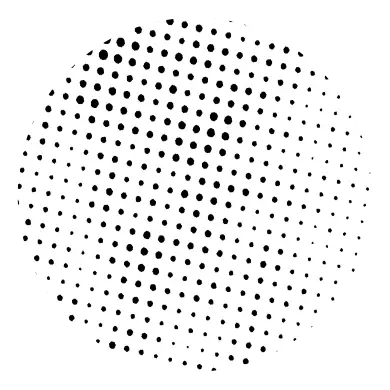
As your union, we’re able to use our collective purchasing power to provide you and your family with access to reliable and affordable coverage for prescription drugs, dental, vision, extended health practitioners, travel, & accident insurance.
oPT-ouT & oPT-IN APPLICATIONS ARE Open FROM September 1 to September 30.
2024-2025 benefit year
Inactive Period: At the start of your benefit term in September, there will be an inactive period while we finalize enrollment details. This includes processing all opt-in and opt-out applications and receiving a final enrolment list from Lakehead University. It takes approximately 8 weeks from September 1 to complete this process.
Undergraduate students fully registered in at least 3.75 FCEs for the fall and winter terms by Monday, September 16, 2024, will be automatically billed the LUSU health and dental plan fee in their tuition.
Please check your LU student account to confirm you have been billed for the Health & Dental Plan!
- MyInfo > Student > My Financial Profile > My Statement of Account > Current Year
- Look for “LUSU Medical Insurance”, $418.00
- If charged, you are ready to start using your coverage. If not, you can opt-in to the Health Plan during September.
Are you an international student? Click Here
ONCE YOUR PLAN IS ACTIVATED, YOU CAN REGISTER FOR GREENSHIELD+ TO DOWNLOAD YOUR BENEFIT CARD, SUBMIT CLAIMS, VIEW CLAIMS HISTORY, CHECK COVERAGE, AND ACCESS YOUR BENEFITS BOOKLET:
-
Visit greenshield.ca
-
Select GreenShield+, and click “Sign Up”
-
Select that you are accessing GreenShield+ “Through an organisation”
-
Select “I have a Member ID” (LSU student number-00) Example: LSU1234567-00)
-
Enter your email to create your account
With the GreenShield+ website and app you’ll be able to:
- View and print your digital card
- Submit your claims online
- View your claims history
- Check coverage for claim eligibility before you visit a health care provider
- View your benefit booklet
- And much more!
Get The App!

Fall/Winter registered students: September 1, 2024 to August 31, 2025
Winter registered students: January 1, 2025 to August 31, 2025
Undergraduate students fully registered in at least 3.75 FCE for fall and winter by the Final Date to Register (Add) in September (Monday, September 16, 2024) should be automatically billed the LUSU health & dental plan fee in their tuition.
Please check your student account to confirm you have been billed for the plan!
- MyInfo > Student > My Financial Profile > My Statement of Account > Current Year
- Look for “LUSU Medical Insurance”, $418.00
If you have any questions, need help to verify if you have been billed or not, please contact healthbenefits@lusu.ca during the opt-in/out period for assistance. Please contact us before September 30 to ensure that we can assist you. We will not be able to do so if the deadline has passed.
Not all students at Lakehead are eligible to be billed for the LUSU health & dental plan in their tuition. Students who are not eligible to be automatically billed for the plan must opt-in during the opt-in period to receive coverage:
- Undergraduate students enrolled in less than 3.75 FCE by the Final Date to Register (Add) in September.
This includes students who are registered through SAS! If you are not registered in at least 3.75 FCE, you are not eligible to be billed for the plan in your tuition. More information is here, under the “STUDENTS WITH DISABILITIES” section.
- Undergraduate students not fully registered for FALL and WINTER by the Final Date to Register (Add) in September
- Graduate/Masters students in any term are not eligible to be billed for the LUSU health & dental plan fee in their tuition and will need to opt-in to be enrolled in the plan.
- New Winter Term undergraduate students
- Some Co-op students who aren’t automatically assessed the Plan fee
- Some Sponsored Indigenous (First Nations, Métis, Inuit) students
If you have any questions, need help verifying if you have been billed or not, have any issues, or need help with the opt-in process, please contact healthbenefits@lusu.ca during the opt-in period for assistance.
Please contact us before the opt-in deadline to ensure that we can assist you. We will not be able to do so if the deadline has passed.
Undergraduate students with permanent, documented disabilities, who are considered full time but require a reduced course load as a learning accommodation, are exempted from paying tuition fees on a full time flat fee basis.
If you are not registered in at least 3.75 FCE, you are not eligible to be billed for the plan in your tuition.
More information is here, under the “STUDENTS WITH DISABILITIES” section.
If you need help to verify if you have been billed or not, please contact healthbenefits@lusu.ca during the opt-in period for assistance.
Please contact us before the opt-in deadline to ensure that we can assist you. We will not be able to do so if the deadline has passed
Opt-in applications will be available online at lusu.ca/services-and-support/health-dental-plan during the opt-in period for your term start date:
The Fall opt-in period is open September 1 until September 30.
The Winter opt-in period is open January 1 until January 31.
There are no extensions to the opt-in deadline! Even if you experience an emergency and need to opt-in after the deadline, you will not be eligible to enrol into the plan.
Complete the online opt-in application and submit payment ($418.00 for single coverage).
Approved applications will be processed approximately 14 business days after the opt-in period closes. Once you are activated on the plan, you will receive an activation email that will include information and instructions on using your plan and how to make claims.
If you have any questions, need help to verify if you have been billed or not, have any issues, or need help with the opt-in process, please contact healthbenefits@lusu.ca during the opt-in period for assistance.
Please contact us before the opt-in deadline to ensure that we can assist you. We will not be able to do so if the deadline has passed.
Students who are opting in, or already enrolled in the plan may choose to opt-in their dependents for an additional fee. Dependent opt-ins must be completed during the opt-in period for your term start date.
Approved applications will be processed approximately 14 business days after the opt-in period closes. Once you are activated on the plan, you will receive an activation email that will include information and instructions on using your plan and how to make claims.
There are no extensions to the opt-in deadline! Even if you experience an emergency and need to opt-in after the deadline, you will not be eligible to enrol into the plan.
It is the student’s responsibility to confirm they have been billed for the LUSU health & dental plan by checking their account statement for the current year:
- MyInfo > Student > My Financial Profile > My Account Details > View Activity > Current Term
- Look for “LUSU Medical Insurance” ($418.00)
If you have any questions, need help to verify if you have been billed or not, please contact healthbenefits@lusu.ca during the opt-in/out period for assistance.
Please contact us before September 30 to ensure that we can assist you. We will not be able to do so if the deadline has passed.
Opt-in applications will be available online at lusu.ca/services-and-support/health-dental-plan during the opt-in period for your term start date. The Fall opt-in period is open September 1 until September 30.
The Fall opt-in period is only open to students who are starting classes in the Fall Term.
There are no extensions to the opt-in deadline! Even if you experience an emergency and need to opt-in after the deadline, you will not be eligible to enrol into the plan.
Complete the online opt-in application and submit your payment ($418.00 for single coverage).
Approved applications will be processed approximately 14 business days after the opt-in period closes. Once you are activated on the plan, you will receive an activation email that will include information and instructions on using your plan and how to make claims.
If you have any questions, have any issues, or need help with the opt-in process, please contact healthbenefits@lusu.ca during the opt-in period for assistance.
Please contact us before the opt-in deadline to ensure that we can assist you. We will not be able to do so if the deadline has passed.
There is no opt-in period for students starting classes in the Spring and/or Summer terms.
Opt-in applications will be available online at lusu.ca/healthplan during the opt-in period for your term start date. The Winter opt-in period is open from January 1 until January 30.
There are no extensions to the opt-in deadline! Even if you experience an emergency and need to opt-in after the deadline, you will not be eligible to enrol into the plan.
Complete the online opt-in application and submit your payment ($418.00 for single coverage).
Approved applications will be processed approximately 14 business days after the opt-in period closes. Once you are activated on the plan, you will receive an activation email that will include information and instructions on using your plan and how to make claims.
If you have any questions, need help to verify if you have been billed or not, have any issues, or need help with the opt-in process, please contact healthbenefits@lusu.ca during the opt-in period for assistance.
Please contact us before the opt-in deadline to ensure that we can assist you. We will not be able to do so if the deadline has passed.
Students on the plan who have comparable health & dental coverage may choose to coordinate benefits. This allows you to use your LUSU health & dental plan with any other health coverage that you may have. If you do not wish to coordinate benefits, you may apply to opt-out of the plan.
There are no extensions to the opt-out deadline! Opt-out applications must be submitted annually during the opt-out period (September 1 – 30). The online application will be available at lusu.ca/health plan starting September 1 and will also be emailed to your @lakeheadu.ca address.
Before applying to opt-out, you must read the LUSU health & dental plan opt-out policy. This policy includes important information and deadlines.
If you have any questions, have any issues, or need help with the opt-out process, please contact healthbenefits@lusu.ca during the opt-out period for assistance. Please contact us before the opt-out deadline to ensure that we can assist you. We will not be able to do so if the deadline has passed.
For Green Shield Canada (GSC) Benefits:
If a plan member is covered for extended health and dental benefits under more than one plan, their benefits under this plan will be coordinated with the other plan so that they may be reimbursed up to 100% of the eligible expense incurred.
For eligibility purposes, use the following guidelines to identify the primary, secondary, and in some cases, tertiary plan. It’s important to always check with each insurance provider to confirm their specific coordination of benefits procedures, as details may vary between your plans. Total reimbursement can’t exceed 100% of your costs.
- Always submit to the primary plan first.
- Use the secondary plan for leftover costs.
- Use a third plan only if costs still remain.
School Plan Only
- The school plan covers your health expenses. Submit all claims directly to this plan.
School Plan + Existing Work Plan
- Your work plan is the primary coverage, so submit claims there first.
- If there are any leftover costs, submit the remaining balance to your school plan.
School Plan + New Work Plan
- As soon as your new work plan starts, it becomes your primary coverage. Submit claims to the work plan first.
- Submit any remaining costs to your school plan.
School Plan + Existing Parents’ Plan
- Your school plan is primary—submit claims there first.
- If costs remain, submit to your parents plan
School Plan + Existing Work Plan + Existing Parents’ Plan
- Your work plan is primary—submit claims there first.
- If costs remain, submit to your school plan as secondary.
- Anything left can be claimed through your parent’s plan.
School Plan + New Work Plan + Existing Parents’ Plan
- Once your new work plan begins, submit claims there first as it’s now primary.
- Use your school plan as secondary for any remaining costs.
- Lastly, submit to your parent’s plan if there are still costs to cover.
School Plan + Spouse’s Plan
- If you’re married, your spouse’s plan is primary. Submit claims to it first.
- Use your school plan as secondary coverage.
School Plan + Spouse’s Plan + Parents’ Plan
- Submit claims to your spouse’s plan first (primary).
- Use your school plan as secondary.
- Submit any remaining costs to your parent’s plan.
Students who withdraw or drop below 3.75 FCE after the Final Date to Register (Add) in September do not qualify for a fee removal.
In accordance with Lakehead Fees and Refund Policies, no refund of Compulsory Student Fees will be given after the final date to register in the term.
Students who meet opt-out eligibility requirements must opt-out during the opt-out period.
Students who withdraw or drop below 3.75 FCE before the Final Date to Register (Add) in September must email the Health Plan Officer at healthbenefits@lusu.ca during the opt-out period, no later than September 30th, to request a fee removal.
Please note that the LUSU health & dental plan fee is in accordance with the Lakehead University Fees Policy. Students who do not qualify to opt-out, or have the fee removed are automatically enrolled into the LUSU health & dental plan.
Inactive Period: At the start of your benefit term in September, there will be an inactive period while we finalize enrollment details. This includes processing all opt-in and opt-out applications and receiving a final enrolment list from Lakehead University. It takes approximately 8 weeks from September 1 to complete this process.
Once enrollment is complete and the inactive period ends, you can register and log in to GreenShield+ and submit any eligible outstanding claims made after September 1st, 2024.
View your 2024-2025 benefit booklet for more information on your coverage and the types of claims that are eligible for reimbursement.
Your GreenShield Member ID
- Your unique GreenShield Member ID is all you need to submit claims for eligible expenses under your benefit plan
- Your GreenShield Member ID will be LSU + Your Student Number-00
Example: LSU1234567-00 - Remember to give your GreenShield Member ID number to all your health care providers
Submitting claims
- Claims submitted by a health provider: Pharmacists and many other health care providers (such as dentists, chiropractors and physiotherapists) can submit claims directly to GreenShield on your behalf. Just ask them.
- Online and mobile claims: You can submit your own claims online using your GreenShield+ account at greenshield.ca, or on your GreenShield+ mobile app.
- Claims by mail: Simply mail your original receipts and claim form to GreenShield for reimbursement. Forms can be found online at greenshield.ca
Download the GSC everywhere mobile app
ONCE YOUR PLAN IS ACTIVATED, YOU CAN REGISTER FOR GREENSHIELD+ TO DOWNLOAD YOUR BENEFIT CARD, SUBMIT CLAIMS, VIEW CLAIMS HISTORY, CHECK COVERAGE, AND ACCESS YOUR BENEFITS BOOKLET:
- Visit greenshield.ca
- Select GreenShield+, and click “Sign Up”
- Select that you are accessing GreenShield+ “Through an organisation”
- Select “I have a Member ID” (LSU student number-00) Example: LSU1234567-00)
- Enter your email to create your account
GreenShield+
With the GreenShield+ website and app you’ll be able to:
- View and print your digital card
- Submit your claims online
- View your claims history
- Check coverage for claim eligibility before you visit a health care provider
- View your benefit booklet
- And much more!
Get the app!
Visit lusu.ca/healthplan/international to learn about the difference between UHIP provided through the university and LUSU’s Health & Dental Plan